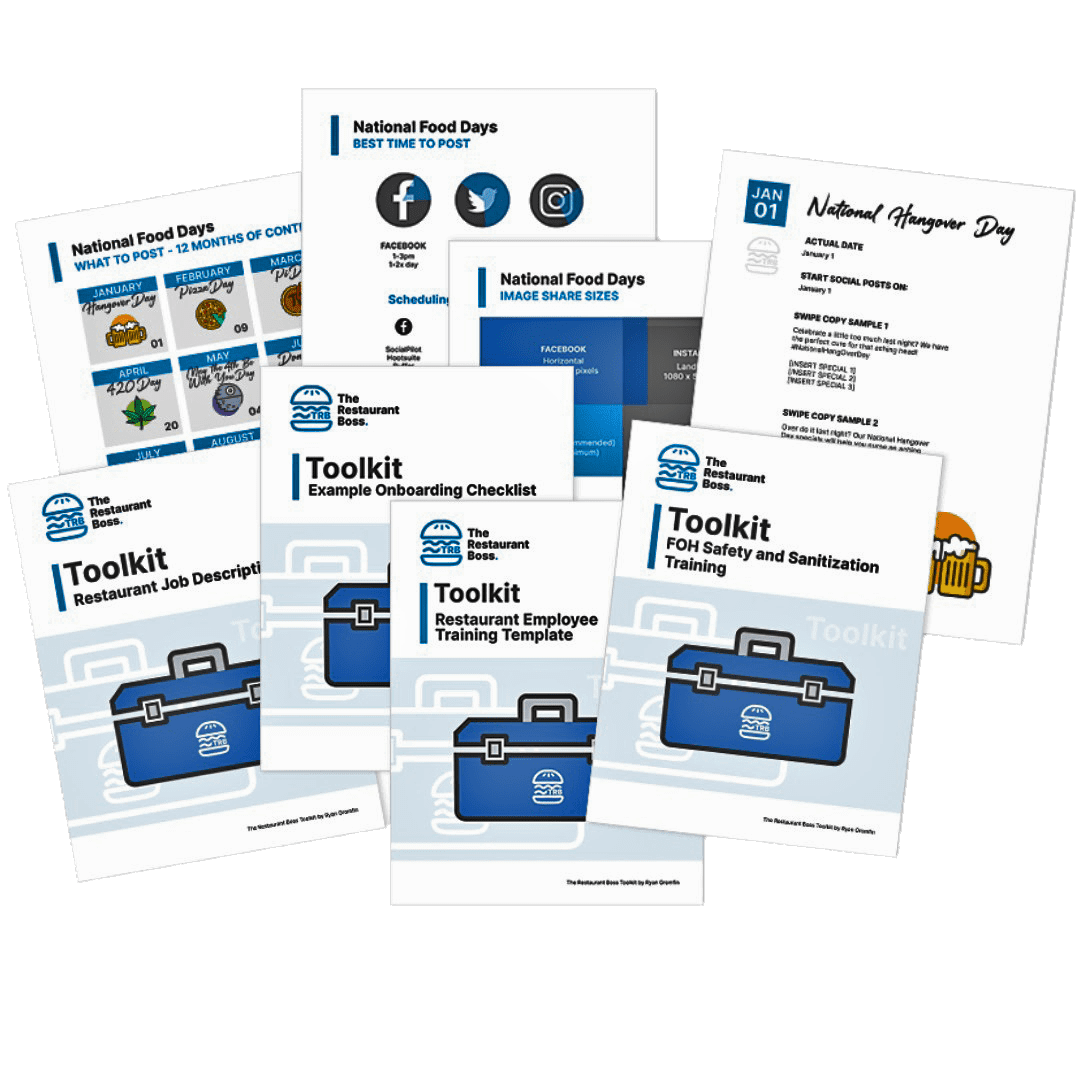Tips for the Best Way to Use Your Calendar
In this week’s video, I am teaching you exactly how I build out my calendar so you can get the most amount of work done and be as efficient as possible.
🔎 CLICK HERE TO READ THE FULL POST
This is the third video in our five part ‘Get more stuff done and be more efficient series.’ ln the first two videos we discussed why I don’t like to-do lists and why they don’t really work. In last week’s video we discussed the difference between urgent and important tasks. It’s really important that you go back and watch those two videos before you watch this week’s video.
Now, we’re going to hop inside of my computer. I’m going to show you exactly how I build out my calendar and how I teach my clients to build out theirs so they can get the most amount of work done and be as efficient as possible.
[Computer Hands-on Section: Please watch the video from the 2:14 mark to follow along this section]
Here we are inside of my calendar. One of the first things we want to do is establish our four walls. This means setting when we start working and when we stop. I like my week to start on Monday. You may like to do that differently, but it really messed me up when my calendar was starting on a Sunday and I don’t know why, to be honest.
So basically, now we are going to establish your four walls – when are you going to start work, when are you going to end work and what days of the week are you going to work. For the sake of this video, let’s build a Tuesday through Saturday schedule, assuming you take Mondays and Sundays off. The simple question is what time do you want to come to work on Tuesday, Wednesday, Thursday, Friday and Saturday and what time you want to go home? We’re not going to put that in there yet, I just want you to start thinking about that.
Now we are going to build in what I call Immovable Objects. Those are things that come hell or high water, you have to do and cannot be moved. Let’s assume that you do weekly payroll and that has to be submitted on Tuesday afternoon so it can go out on Thursday. Let’s say that from 2:00-3:00 you are going to do payroll, and we’re going to set it up so it repeats weekly.
Let’s say that another Immovable Object is on Wednesdays from 3:00-5:00 – you have a B.E.O. meeting or banquet meeting. Again, let’s set this to repeat weekly. Then let’s say that on Thursday’s you’re the floor manager from 10:00AM until 2:30PM and that repeats every Thursday. Fridays are just super busy so even though you’re not a floor manager, you’re just on the floor from Fridays until whenever and set this to repeat. Then Saturdays, same thing, you’re busy all day so you’re just going to be on the floor from let’s say 10:00AM until 8:00PM. You can’t do anything else on a Saturday because it’s just busy.
There may be some more Immovable Objects like maybe you have to do some ordering. Let’s say that you do your ordering also on Tuesday afternoon, you spend an hour doing ordering weekly. Then let’s do monthly, let’s say that every month from 4:00PM-6:00PM on Tuesday you have a marketing meeting. Let’s repeat that monthly on the first Tuesday of every month. You’ll see it doesn’t show up there but it shows it will show up when we go forward a month. Now you get the point. You set up Immovable Objects, which are the things in your calendar that you just cannot move no matter what.
Then on a weekly basis (probably on Saturday before you go home, on Sunday from home, or on Monday) before you get to work on Tuesday, I want you to first put in the important tasks for the week. Let’s say that on Tuesday, you want to spend two hours working with your chef on new menu ideas. It’s not urgent, it’s not due that day, but you want to start working on it. Then on Wednesday afternoon you’re going to go into the kitchen for two hours and cook new menu items. You also want to send out some Craigslist ads and create ads for new staff.
Now that you have your Immovable Objects and your important tasks scheduled, you can just react to some of the fires that pop up. As your week goes on, you might find some things that you need to do on Wednesday instead of Tuesday. By having your calendar built with all of the Immovable Objects and important tasks, and leaving some room for the urgent tasks, you now get a better assessment or idea of what can I actually get done this week and what I have to say ‘No’ to. If someone comes up to you and says, “Hey I need to meet with you on Thursday morning,” guess what… you can’t. Instead of committing to an insane ‘Yes’, you just say no.
Things to note
Once you have this calendar set up, you can start to really judge how much less you actually have time to do in a week than you thought. But more importantly, you can start to feel where the pressure is, where you have to start freeing up time, and what tasks you have to start handing off to other people (we’re going to talk about the incredible shrinking calendar in next week’s video). The one thing I will say about your calendar is that you have to make a commitment to hold yourself accountable to your calendar. Meaning, every once in a while do I move things? Do I move things from a Wednesday or Thursday? Sure, but you’re running out of time.
I have some additional rules about my calendars:
- Nothing ever gets deleted from my calendar. If it was put there, it was put there for a reason.
- Anything can get moved within a week, but nothing ever gets moved to next week. Meaning, you have to do everything that’s in your calendar and this will create that urgency. This will create that ability for you to say ‘No’ to things, eliminate distractions, and get more focus. Now you will stop looking at Facebook and Instagram when you’re supposed to be coming up with new ads or working on new menu ideas.
Again, we’ve barely scratched the surface on how to create your calendar but I hope even just these little tips are helpful for you. I hope you enjoy this week’s video, please keep watching the rest of the series. Next week we have a great one coming up on the Incredible Shrinking Calendar, after that it’s eliminating distractions or the Time Sucking Vampires. If this is something that you’re really interested in learning more about please go to scalemyrestaurant.com where we go very in depth on these time management skills and how to get more done.
If you missed any of the past week’s videos in this series, check them out:
🔊 CLICK HERE TO LISTEN TO THE AUDIO
Read More
Running a Restaurant Isn't Hard
The #1 complaint in restaurant management is poor employee performance. If you’re not following this simple 5-step plan to train your employees, you’re never going to get the results that you want from them …ㅤㅤㅤ
Busy Is Killing Your Restaurant
Are you busy? There are things you’re doing all day, every day in your restaurant and it’s those things that are going to put you out of business. There are 4 things you can do today to battle the busy inside your restaurant …
Follow For More: