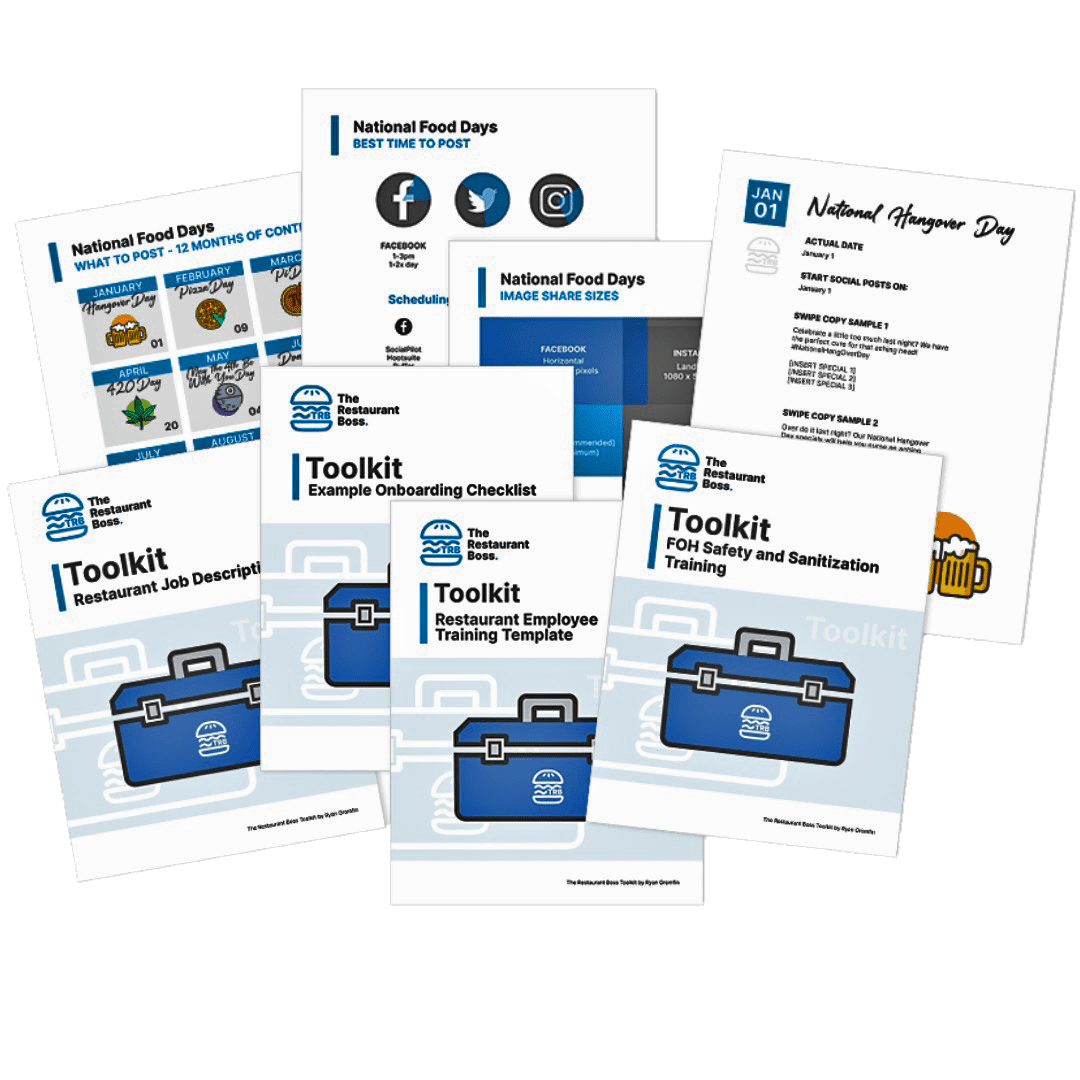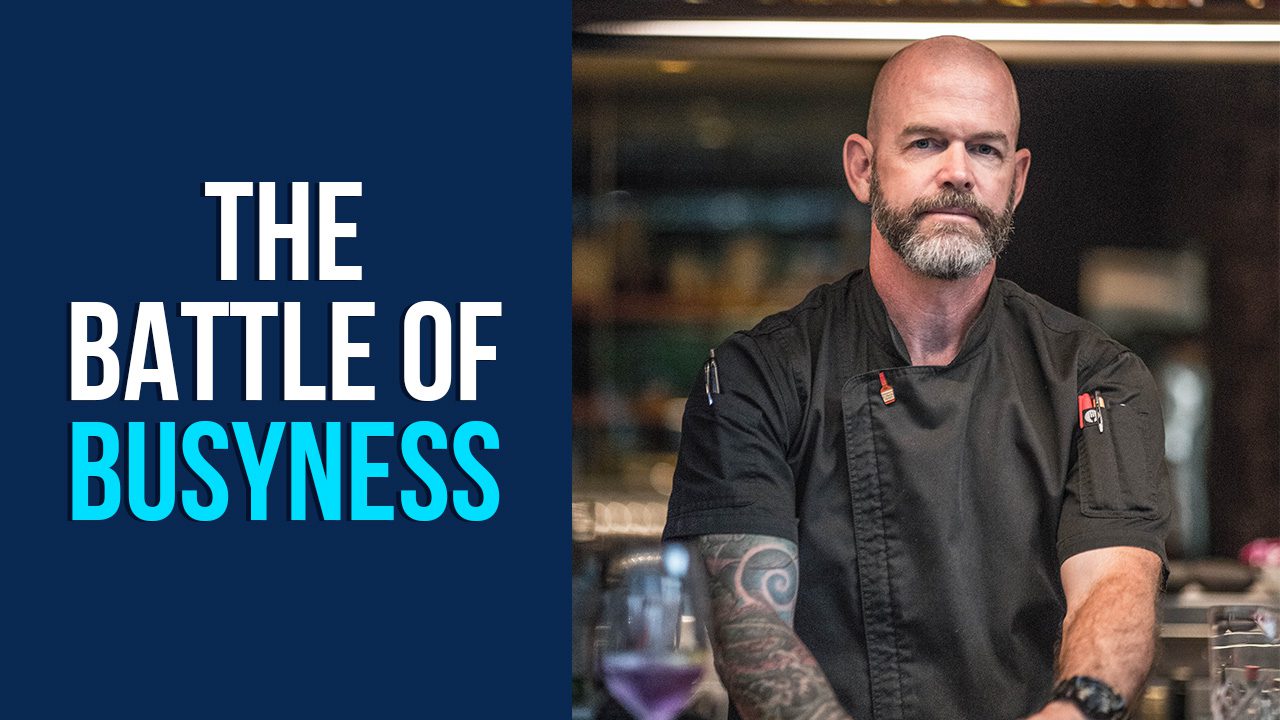Better Organize Your Restaurant Office
Whether you are an organization freak like me or not, today’s video is going to be a helpful one! I am sharing my best tips for keeping your office organized.
PODCAST
Read the Video Transcript by Clicking Here...
Introduction
I am a little bit of an organizing freak. I try not to be obsessed with it but I like things to be organized. I have researched, studied and I’m constantly making improvements to the organization of my life.
My son recently decided to start collecting Pokemon cards. I found myself up for 5 or 6 hours in the middle of the night watching videos about how to organize Pokemon cards, and it’s not even something I am interested in. I just knew that before we get 5000 cards, we only have 50, I wanted to make sure that he’s got a system for keeping them organized.
I was emailed a question last week about office organization and thought it was such a great question that I wanted to share with you bits and pieces of the system that I currently use to help keep my office organized.
Some tips to get your office organized
1) Wherever you are, just start over! There’s something so freeing about starting over. Take all the papers on your desk, all the invoices, and everything that you just have not done anything with and throw them in a labeled box and stick it in the storage. If you have 3,000 emails in your inbox hit ‘select all’ and archive them. Get them out of the way because it’s so hard to get started.
2) Decide what’s worth processing and what’s not. You get so much mail, so many invoices, and so many things. Are they worth processing? Certain things like invoices are worth it, of course, you can just pay them. But some of the stuff you get just isn’t even worth processing, just do what you gotta do and get rid of it. Decide what’s worth processing. For example, can we enter it into Quick Books, or somewhere else, or am I going to get rid of it?
3) Decide what’s worth saving. Some things are worth processing like bills. You have to pay them but are they worth saving? In today’s digital world so much of everything you do is digital, you don’t even need to save the paper anymore. Why are you even getting paper? But if you are getting paper, chances are the person who sent you the paper has a digital copy of it anyway. First, ask yourself the question: Do I need to process this? Then if you do process it ask yourself: Do I need to save it?
4) Keep what’s ‘digital’, digital, and keep what’s ‘paper’, paper. In a perfect world, you would scan everything and have it all digital. But there’s something so simple about paper, and scanning stuff takes too much time. There are a few exceptions like corporate documents. Those things are so important and I know I’m going to need every year for the rest of my business’s existence. Those documents I scan and put on the computer.
5) Be consistent with your system. When I was researching Pokemon cards, the number one thing people said was if you’re going to organize by value then organize your whole set by value. If you’re going to organize by the card number, do the whole set by card number. But what happens is some people (as their goals change) organize by number and some by value, then they can’t find which ones they want. If you decide to change at some point then do it, but go all the way back to the beginning.
What organizing system should you use
I am going to tell you how I take stuff in and process it. Like I said earlier, what comes in digital stays digital and what comes in paper and stays paper. I have two places to deposit information, the first one is my file structure on my computer. Dropbox is where all of my digital files are stored. The only thing that’s stored locally on my computer are things that I’m working on for a few minutes or a few days and I know I don’t care about keeping. For example, if I download or take a screenshot of something to email to someone, those get deleted on a very regular basis.
Any documents that I keep in Dropbox are divided by personal and work. Within work, I have my everyday files and then I have my corporate files. My team members are blocked out of my personal Dropbox folder and they’re also blocked out of my corporate folder where I keep files like bookkeeping, finances, etc. My emails, everyday stuff, any documents needed for marketing and business purposes are kept in my general business folder. From there the file structures and folders get divided into smaller sub-folders.
The reason I chose Dropbox is so that I can share certain folders with my team members. It’s also available on any computer or mobile device. I have a desktop computer, laptop, tablet, and phone so if I’m traveling, no matter where I am, everything is accessible to me and my team.
My paper files, such as bills, get stored in a file cabinet. My file drawers utilize an alphabetical system (A-Z). If there’s something that comes in often, such as documents from the bank I’m with, I create a separate folder specific for that bank. I use the first letter of the bank’s name to sort the folder inside the drawer.
Final words
The general idea here is that if it comes in paper, I keep it in paper. If it comes in digital, I keep it digital. Every year I clear out my file cabinets. I pull all the papers out and put them into a file box. I write the year on it and it stays in my office for one more year. Then I take the 2-year-old file box from my office and put that in the garage and it stays there for another 6 or 7 years. That’s how long I keep files.
Honestly, I think once in my life I’ve had to go back through a file from 3 or 4 years ago to find something. It is going to be up to you on how much you keep. I’m definitely adopting a similar philosophy nowadays where I just don’t process, save, and organize documents as much as I used to because everything is so easy and digital now.
If you do get audited and need something, chances are you can find specifically what you need by working with the company. There are certain documents in your restaurant that you’re going to want to keep for a while: temperature logs, shellfish tags with “The save for 90 days”.
Let’s do a recap: 1) Wherever you’re at right now, start over. 2) Decide what’s worth processing. 3) Decide what’s worth saving. 4) Keep what’s ‘digital’, digital and keep what’s ‘paper’, paper. 5) Be consistent with your system.
I hope this helps you keep your office a little more organized and I hope you enjoyed this week’s video. I look forward to bringing you another one next week, have a wonderful day.
Read More
Running a Restaurant Isn't Hard
The #1 complaint in restaurant management is poor employee performance. If you’re not following this simple 5-step plan to train your employees, you’re never going to get the results that you want from them …ㅤㅤㅤ
Busy Is Killing Your Restaurant
Are you busy? There are things you’re doing all day, every day in your restaurant and it’s those things that are going to put you out of business. There are 4 things you can do today to battle the busy inside your restaurant …
Follow For More: